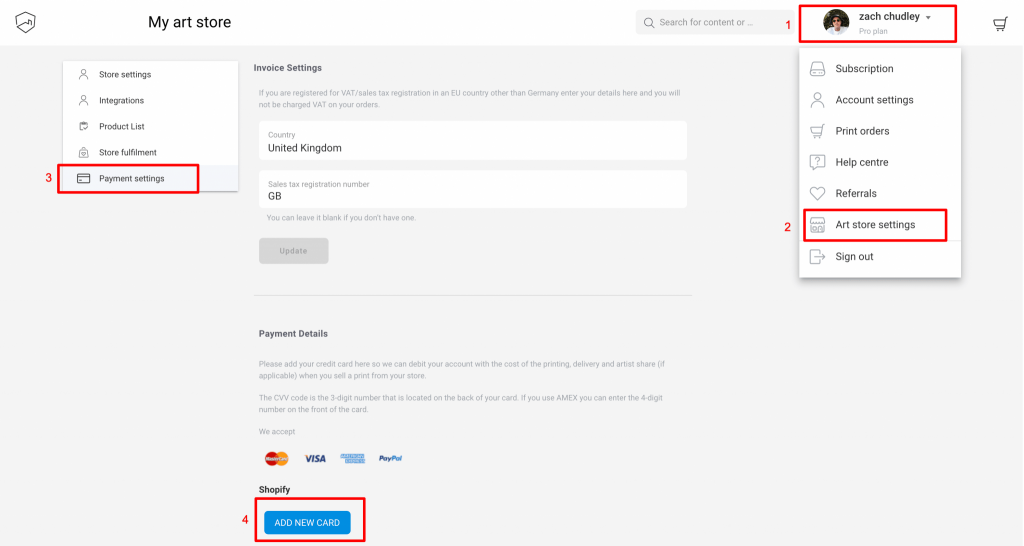When you use our art print drop shipping service, we bill your payment card each evening for the printing, framing & delivery cost of the sales you made in your store that day.
You must have a valid card on our system so we can take payment, in order for the shipments to be dispatched directly to your customers.
To add a payment card for these fulfilment costs do the following:
- Click your profile icon in the top right of the page
- Select ‘Art store settings’ from the drop down options
- Click ‘Payment settings’ on the left hand side menu
- Add your card
- Authenticate your card via the 3D secure popup (this process is different depending on your bank)