Every night we bill your payment card to fulfil all the sales you made that day. Sometimes a card payment fails. Here are the main reasons for this:
- Insufficient funds
- Fraud prevention
- Card expiry
- You have entered the card in the wrong place in our system. To pay for fulfilment orders please go to art store settings > fulfilment payment
This is where you add a payment card:
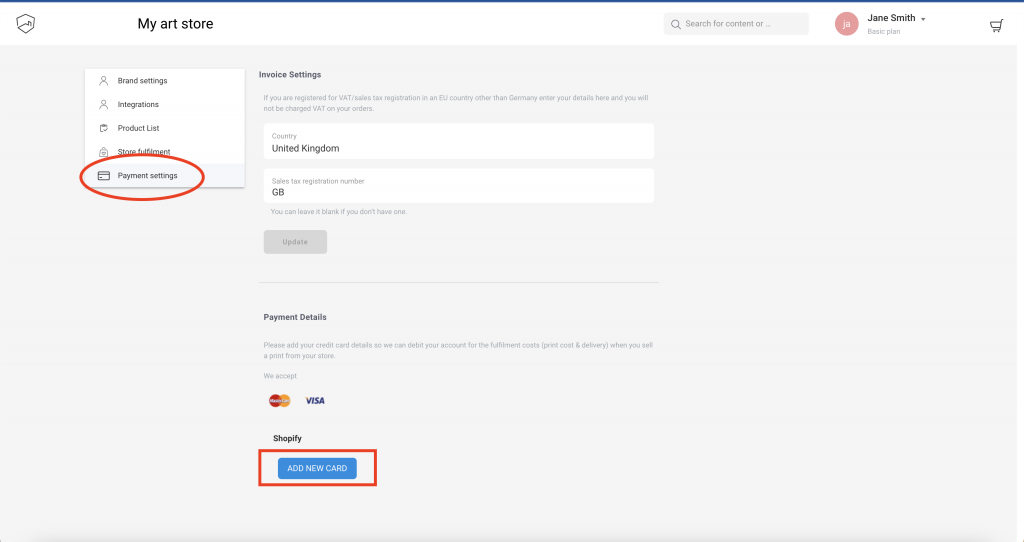
Once you have sorted out the issue with your bank, there is no need to contact us, we will automatically retry your card each evening. If the card keeps failing, we suggest you delete the card and re-enter it, this will trigger a fresh enrolment into 3D secure, just in case that is the reason. If you re-add your card then please wait for a day to allow us to re-try the card and this should fix it.
If the problem still persists after following this process then please contact customer support using the live chat function on this page.

