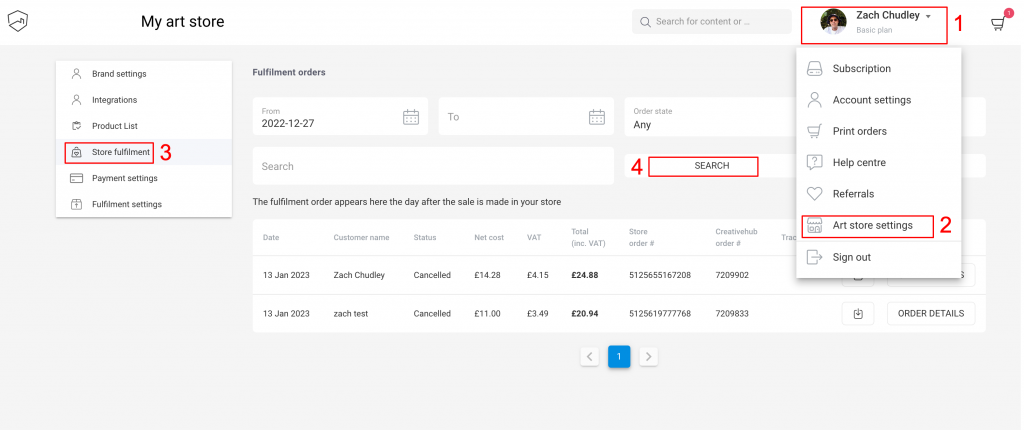When we fulfil your online art sales, we charge you for the fulfilment costs. You can view and download the invoice for your orders which has a break down of the fulfilment costs we charge you in creativehub. Here is how:
- Click your profile name/icon in the top right of your creativehub account
- Select ‘Art store settings’ from the dropdown menu
- Select ‘Store fulfilment’ from the left-hand side menu
- Click ‘Search’ to view your orders
Choose the date range selection tool to adjust your search Use the download feature to download individual invoices.