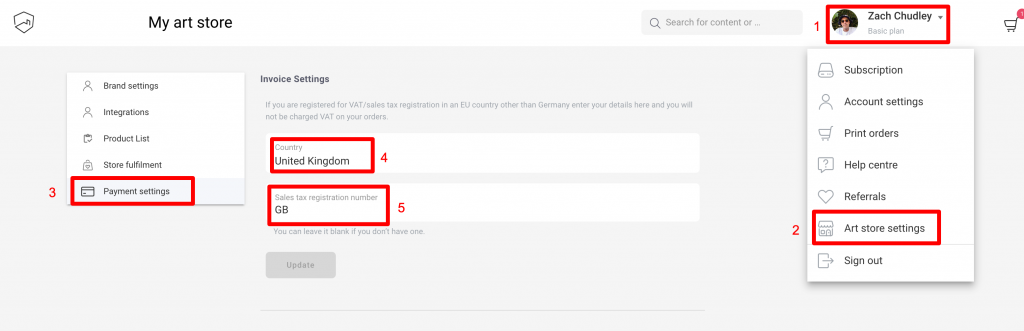If you are sales tax registered, you can add your number to ensure you are charged, and not charged, VAT where appropriate when we fulfil your drop shipping orders. To do this:
- Click on your name in the top right-hand corner of the page.
- Select ‘art store settings’
- Select ‘payment settings’
- Enter your billing country
- Enter your sales tax number