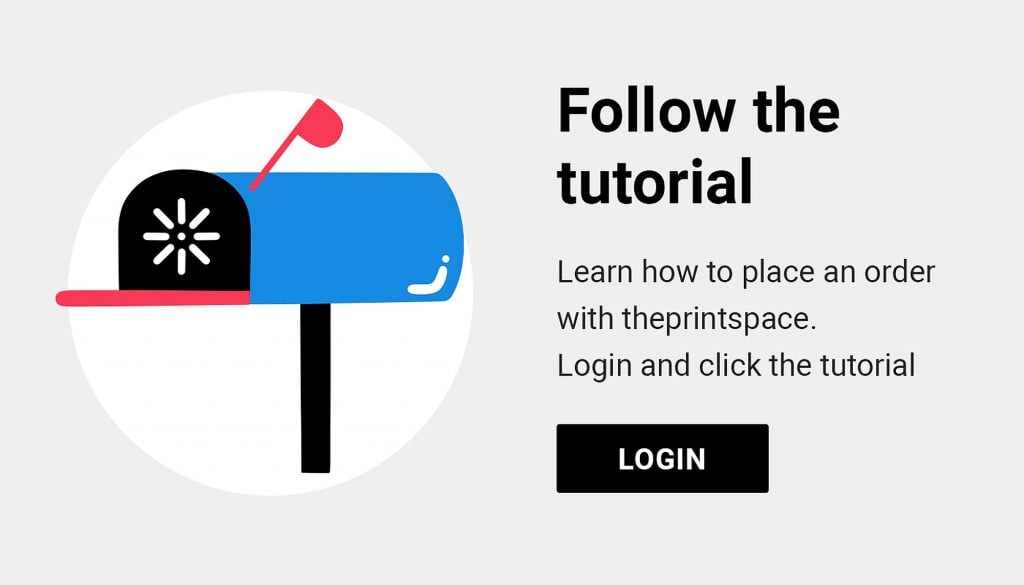Learn how to calibrate your monitor for print.
Why should I calibrate my monitor?
Make sure to get the most out of your monitor screen by making sure it is calibrated properly prior to editing artwork and printing.
A correctly calibrated monitor is an essential tool for producing colour accurate prints. Your monitor should be calibrated to a standard neutral point to become part of an open loop colour system, which is the open standard across the photographic and imaging industry. This means that it can show you how your images will look when printed or viewed on other monitors.
What will I need to calibrate my monitor?
In order to calibrate your monitor you will require a device called a spectrophotometer which measures the colour accuracy of your screen’s output.
Video guide: Learn about calibrating your monitor
Tip: Set your white point to the industry standard
When calibrating your monitor, make sure you set your white point to the industry standard CIE illuminant D65 setting. At theprintspace, we calibrate using a X-rite spectrophotometer which we highly recommend.
Still unsure on how to calibrate your screen?
Get in touch with one of our team members today.