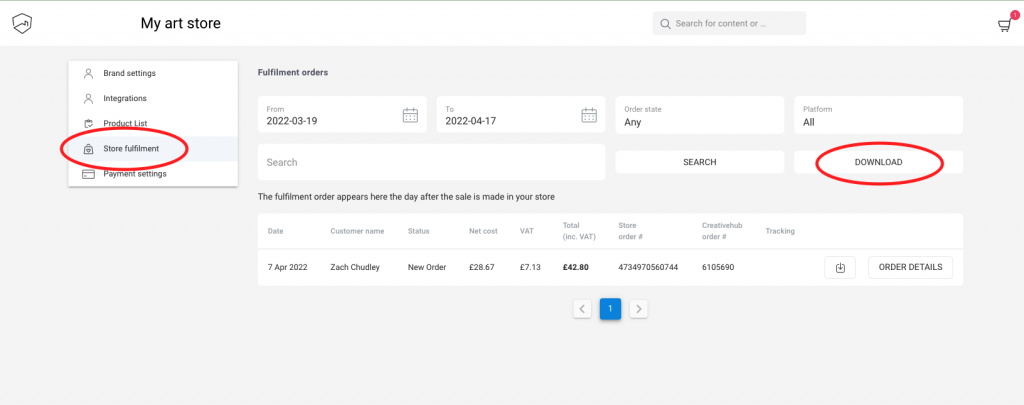We send out an email when we dispatch your customer’s order, and this contains the tracking information. Sometimes these emails get blocked by spam filters.
As an alternative, Log into your creativehub account, and navigate to art store settings > store fulfilment. Select the order date range you want to look at and you will find tracking information and invoices.
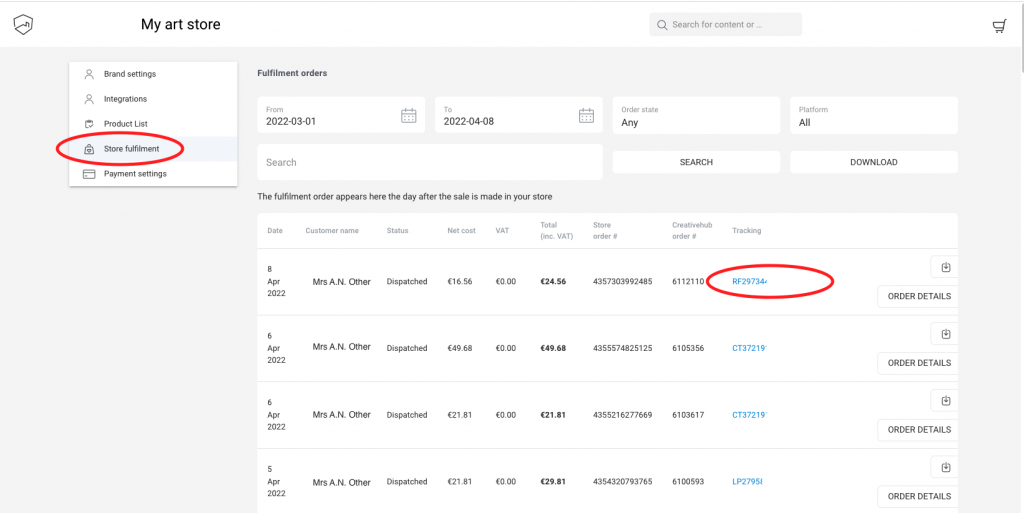
You can also download this information as a CSV, for order management or accounting purposes: