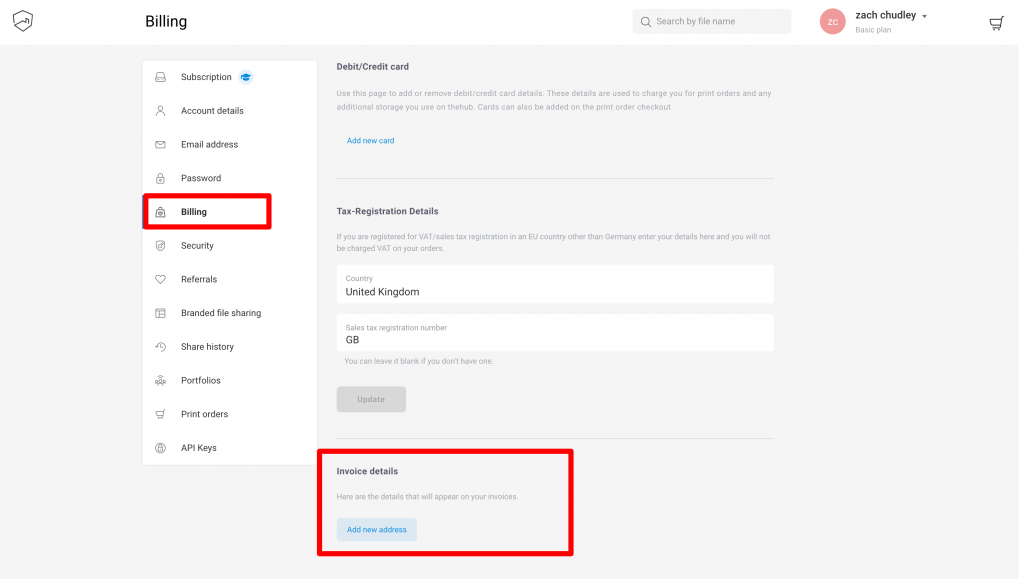For dropshipping orders, read this article. For web orders placed directly through creativehub read on.
You can view a list of all your print orders and download the invoice for each in your creativehub account. Follow the steps below:
- Login to your creativehub account
- Navigate to your settings dropdown
- Select ‘print orders’ from the options
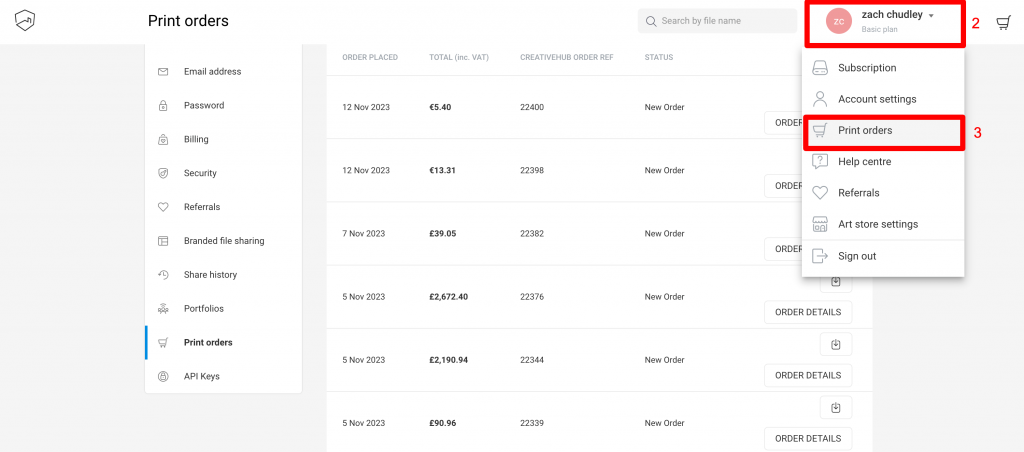
On this page you can view the status of your order, view the order details and download your order invoice.
If you want to update your billing address for future orders, click ‘billing’ from the left hand menu then edit ‘Invoice details’