First access your product list. Here’s how you do that:
- In your creativehub account, click on your profile icon.
- Select ‘Art store settings’ from the dropdown
- Select ‘Product List’ from the menu options on the left
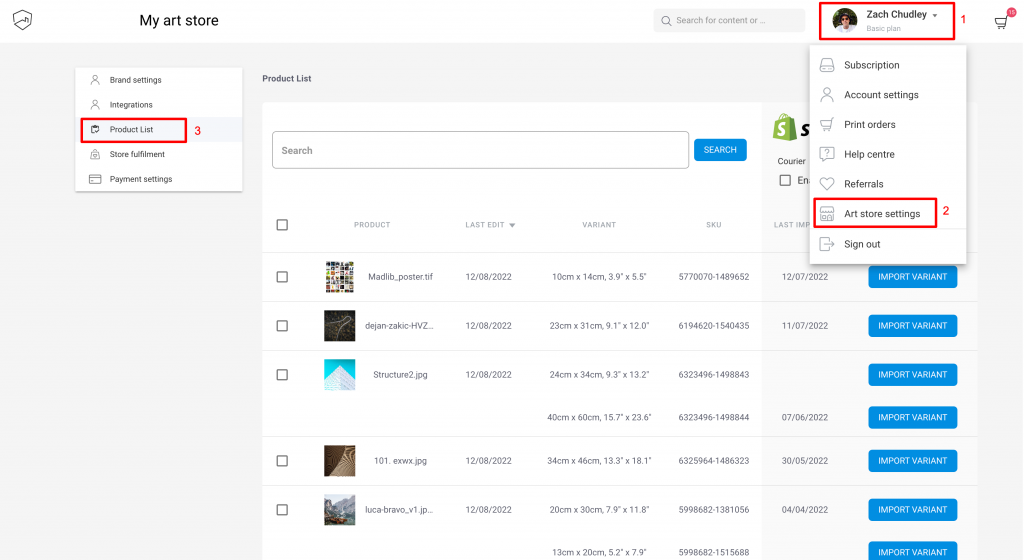
You are now viewing your ‘Product list’ which is the page where you import products to your website. From here you can import products 3 ways
(1) Import Variant. This option will import a single variant of a product. To do this click the blue ‘import variant’ button next to the variant you wish to import.
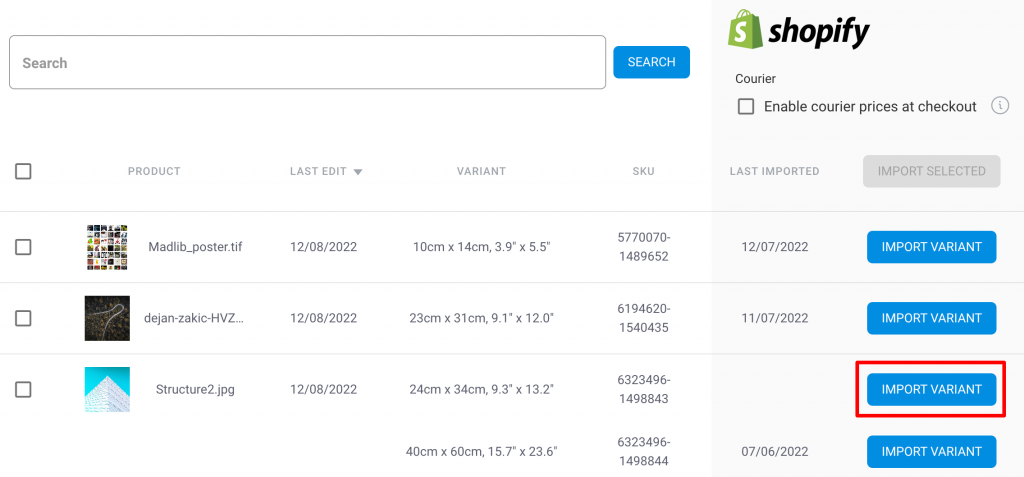
(2) Import Product. This option will import all variants in a single product. To do this select the products you want to import via the tick box in the left column, then click ‘import selected’
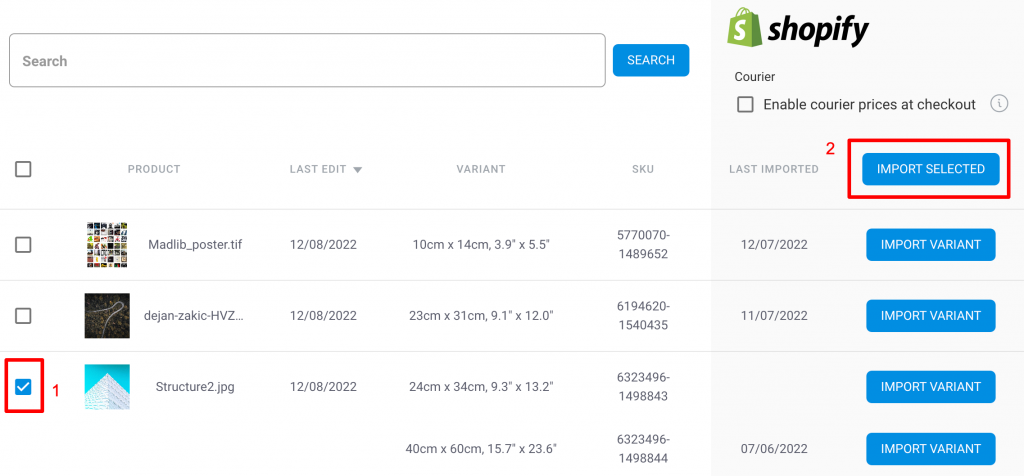
(3) Import All Products. This option is the same as import product, but applied to all products. To do this select the single tick box at the top of the left column.
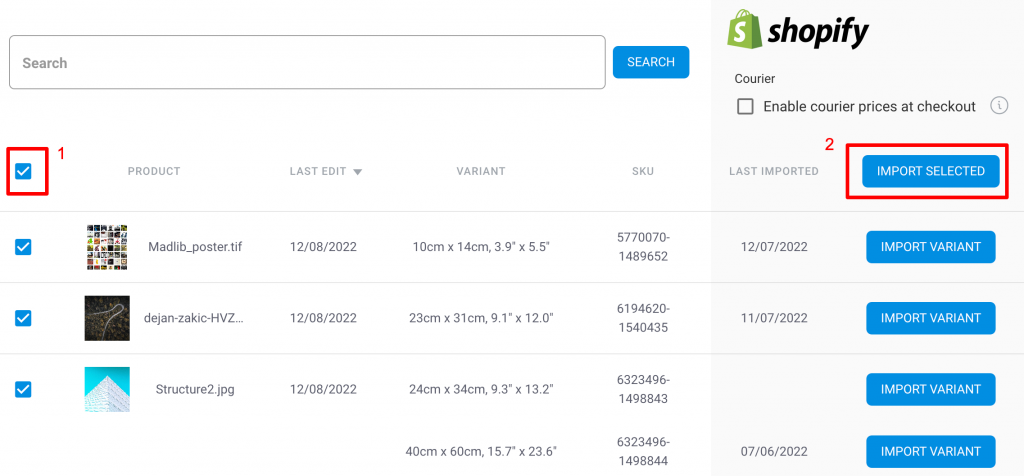
On import you will be prompted with import options. To learn more about these click here.


