When you make a sale in your store, we import the details and create a fulfilment order in your creativehub account the following day.
To check a sale you have made has been received by us, please wait one day and login to your creativehub account and navigate to art store settings > store fulfilment
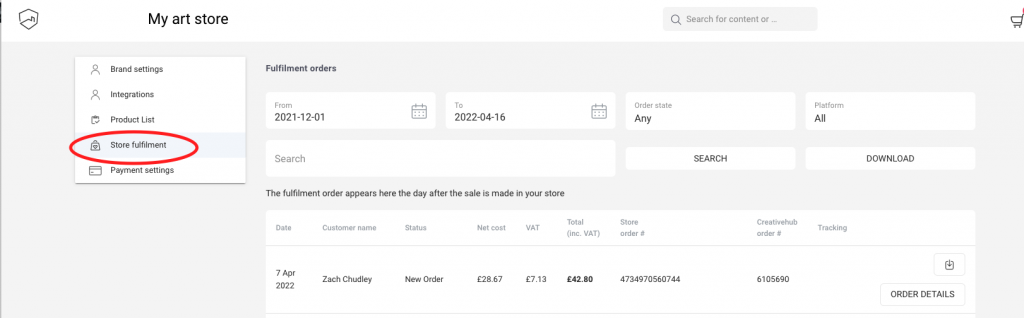
If you have waited one day, and you do not see the fulfilment order then please check the following:
- Check your creativehub account is still connected to your website. A common reason for orders not being imported is that users have inadvertently disconnected their creativehub account
- Check that the product SKU numbers in your store match the product SKU numbers in creativehub. To learn more click here
- Was the order was placed via your customer facing website? Orders raised manually from within your store admin or via 3rd party apps will not reach us
- Was the order marked as paid for in ‘cash’ or in person via a point of sale (POS) system? These orders will not reach us
- Was the order purchased with a delivery option ‘collect in person’ or ‘collect from seller’? These order will not reach us as we require the end customer’s shipping destination to fulfil the order
- If you are using WIX, ensure your products are not grouped into ‘Collections’. Products must be in the ‘All Products’ ‘Collection’ only. Once the Products are removed from other collections we will fulfil the orders.
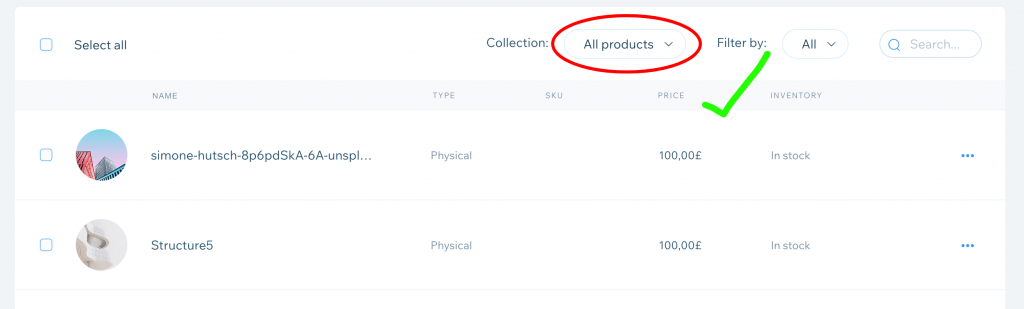
7. If you are using Shopify, check that you have not ‘archived’ the order as this will prevent us from pulling it into our production system. If you have, simply change the status back to ‘open’. Learn more here.
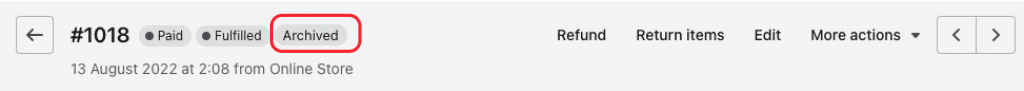
8. If you are using Shopify, check you have not changed the fulfilment location from ‘Creativehub Fulfilment’ to one of your own.
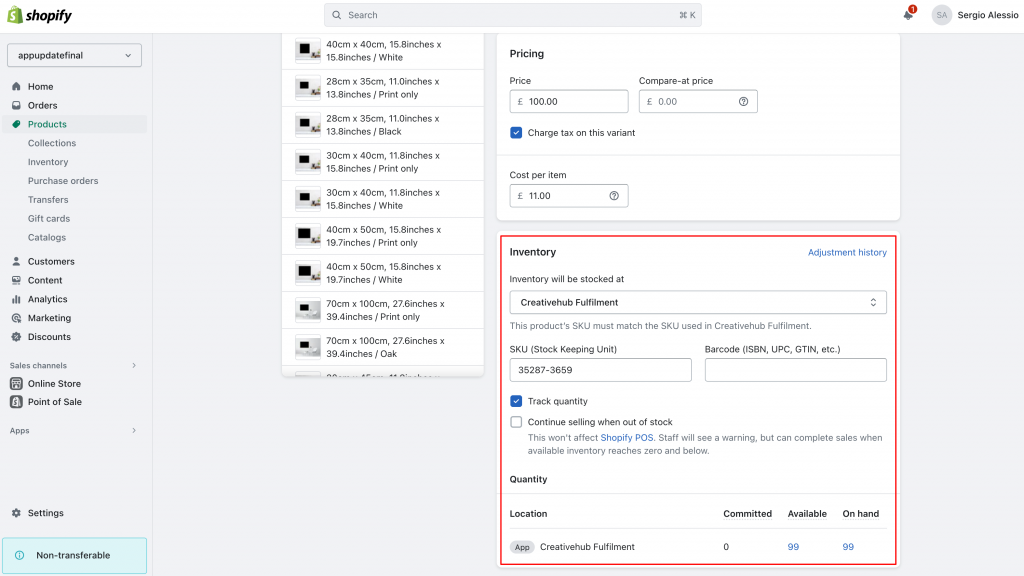
9. If you are using Shopify, was the item sold through your Facebook Shop integration? If the payment status is not ‘Paid’ we will not fulfil the order automatically. You can see this marked in your Shopify orders like the below screenshot. Simply change the order status to ‘Fulfilled’ and we will process the order:
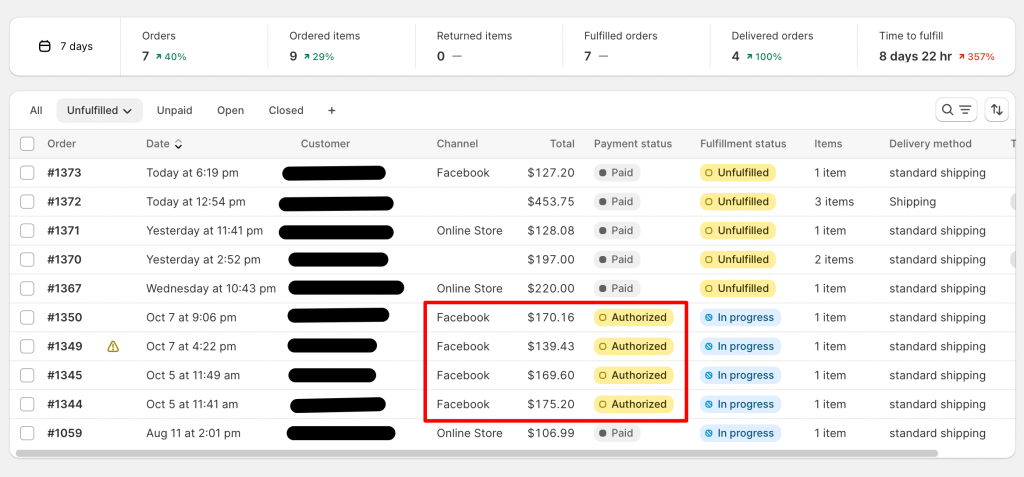
If you have followed the correct product setup process, your store is connected to your creativehub account, and your order has still not appeared in your creativehub account, then please contact our customer service.

