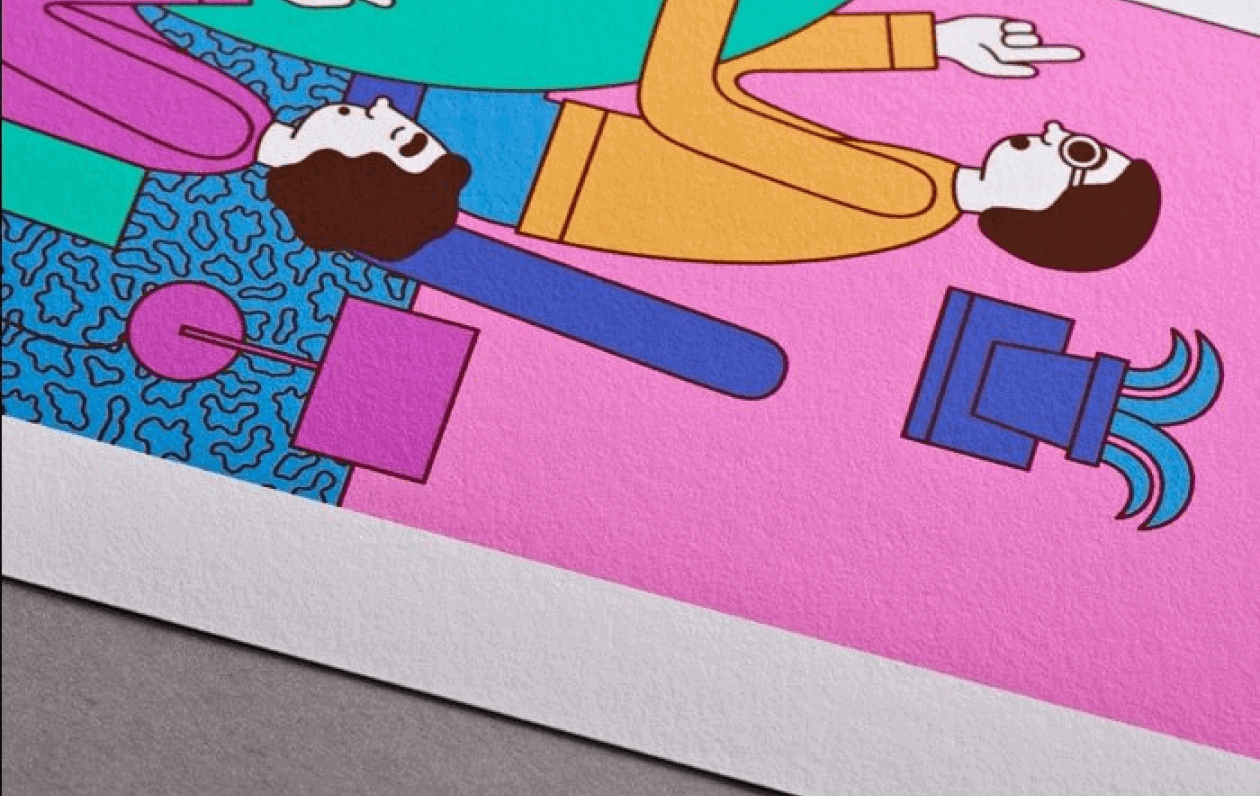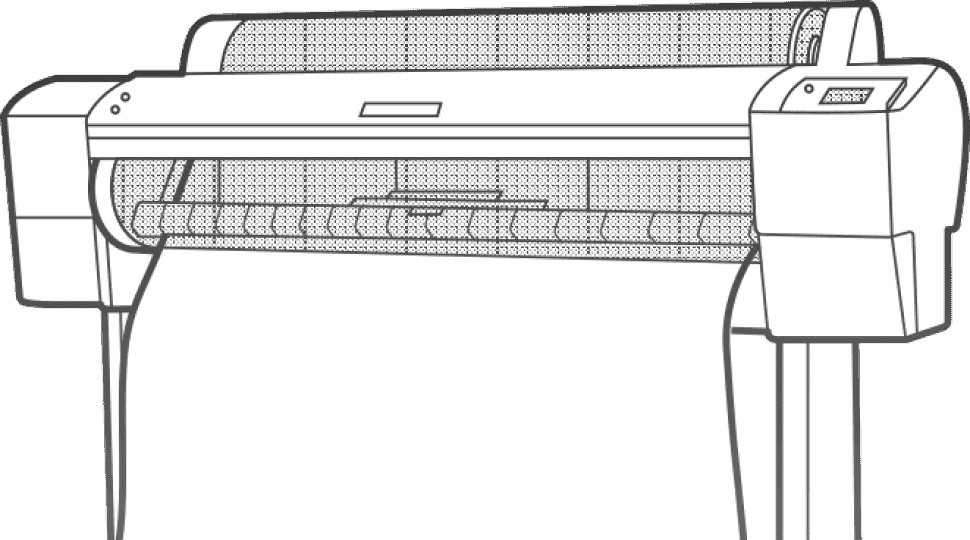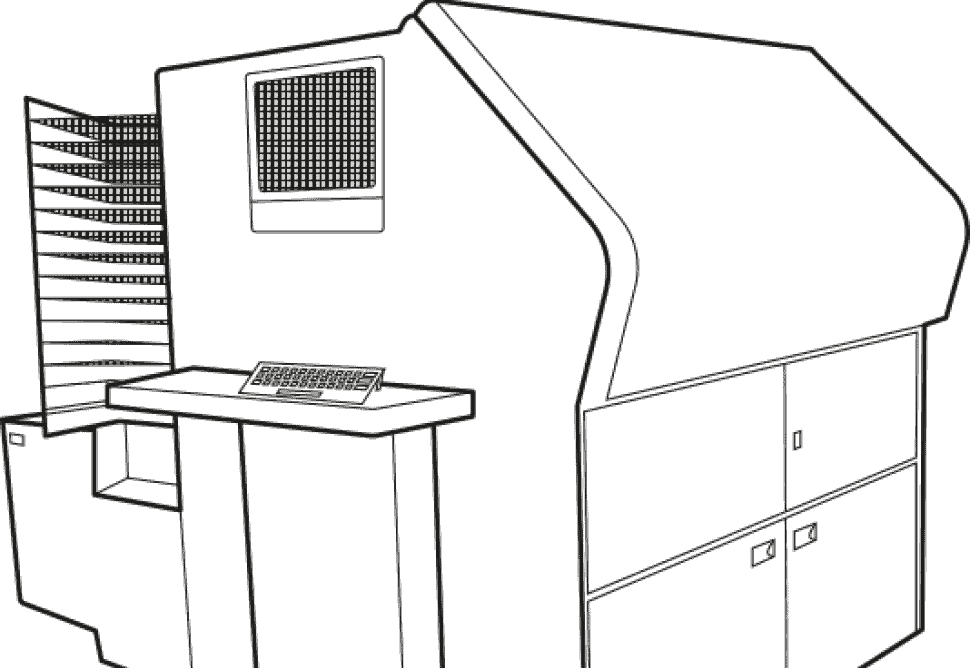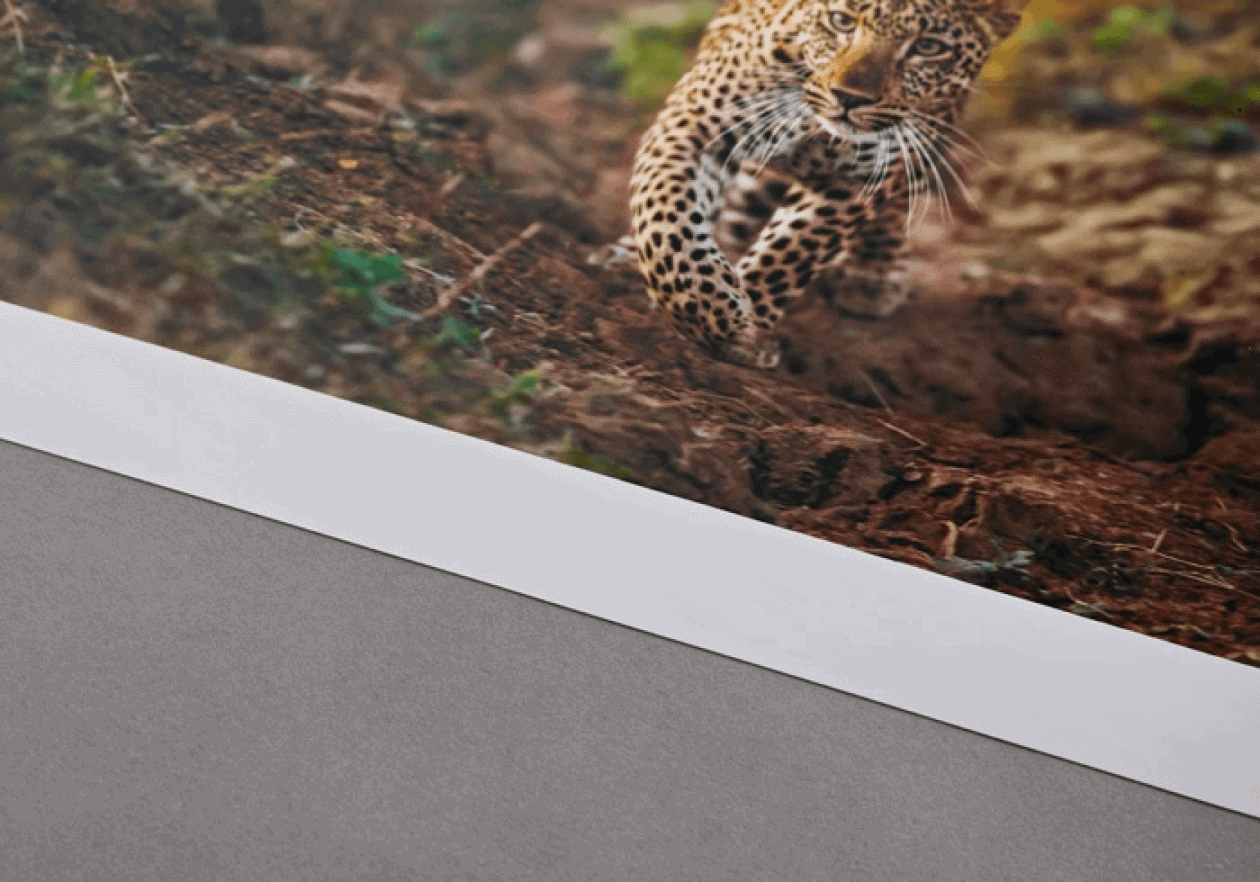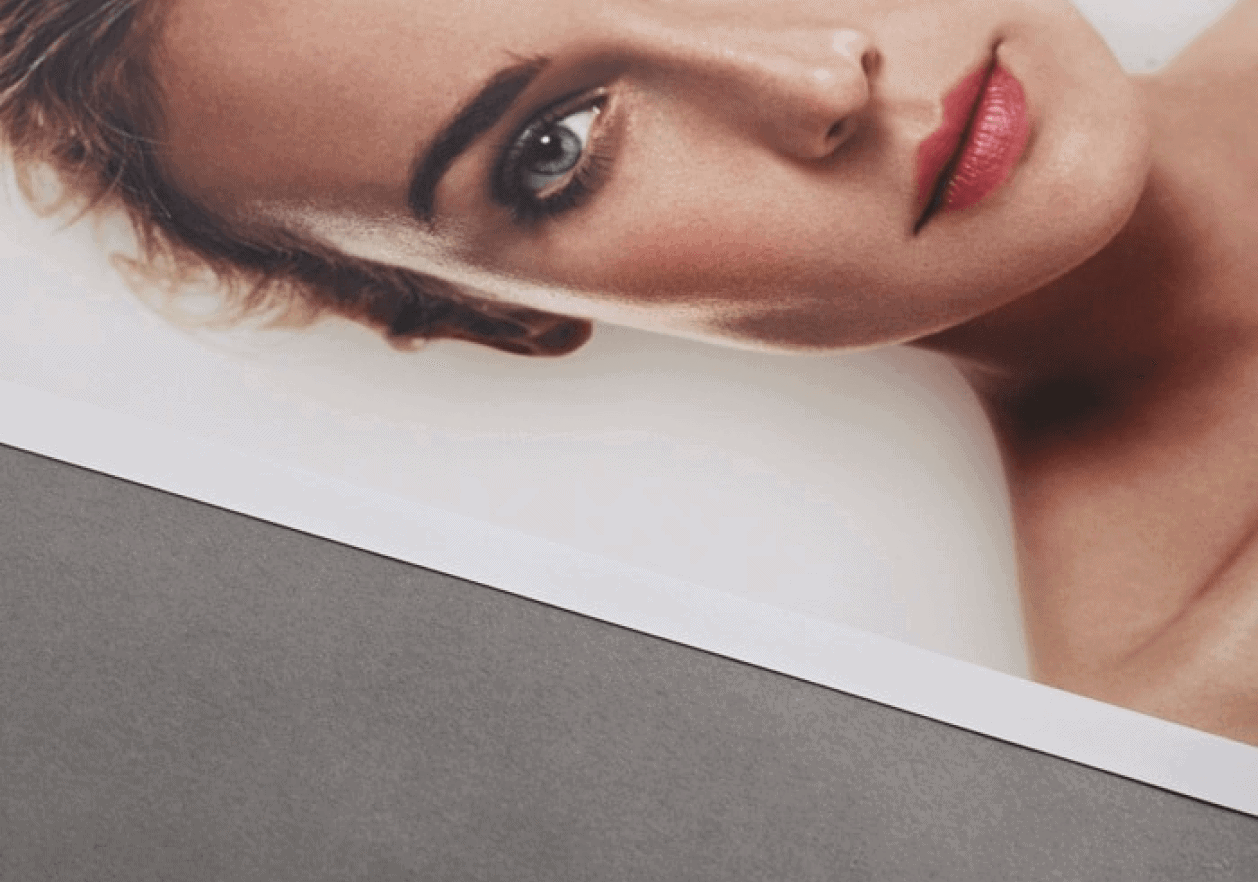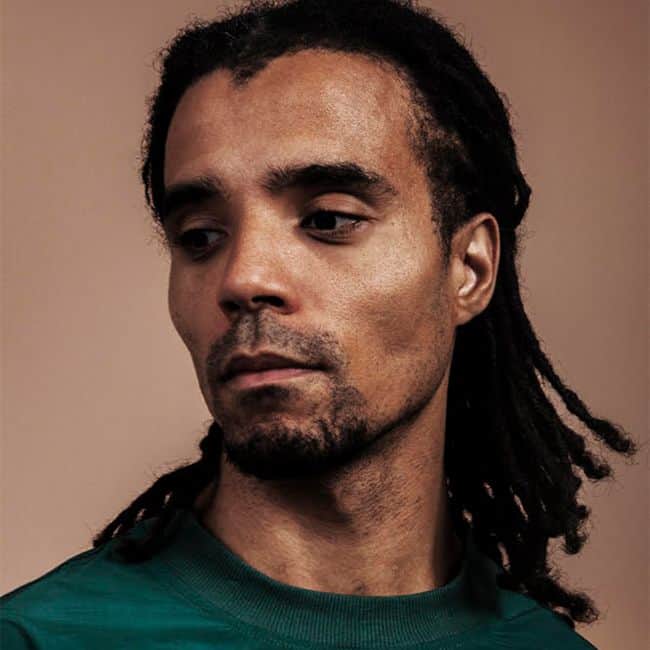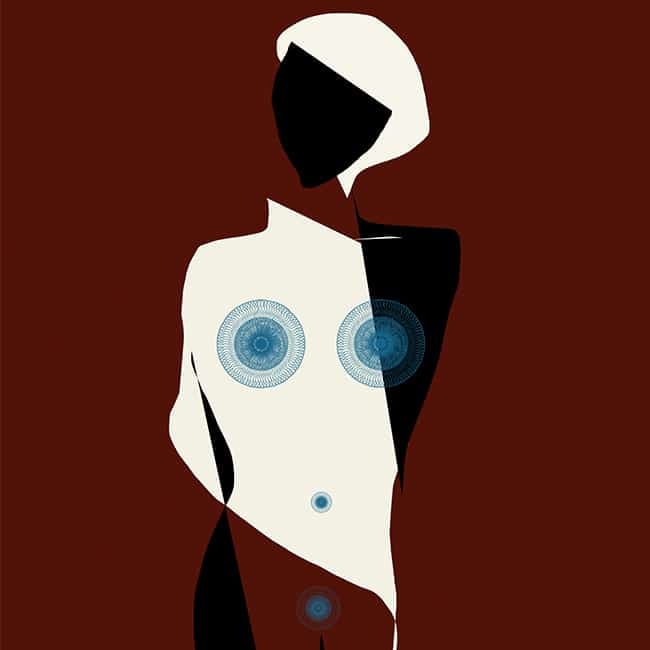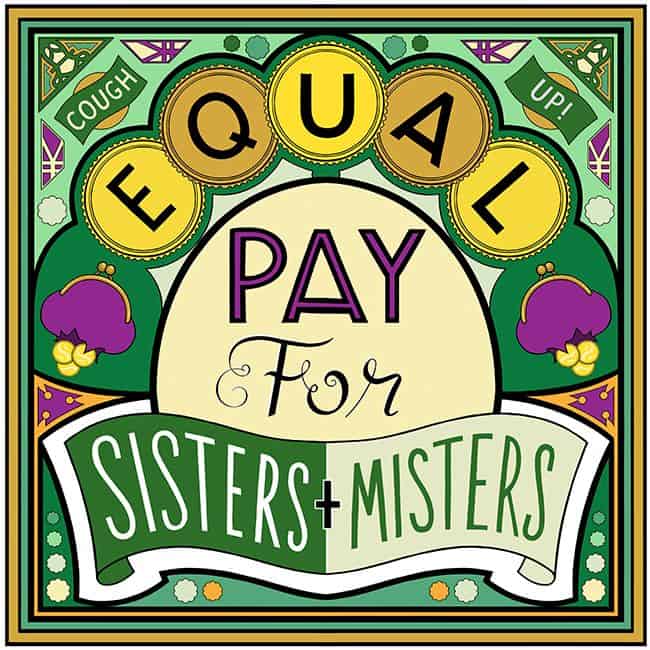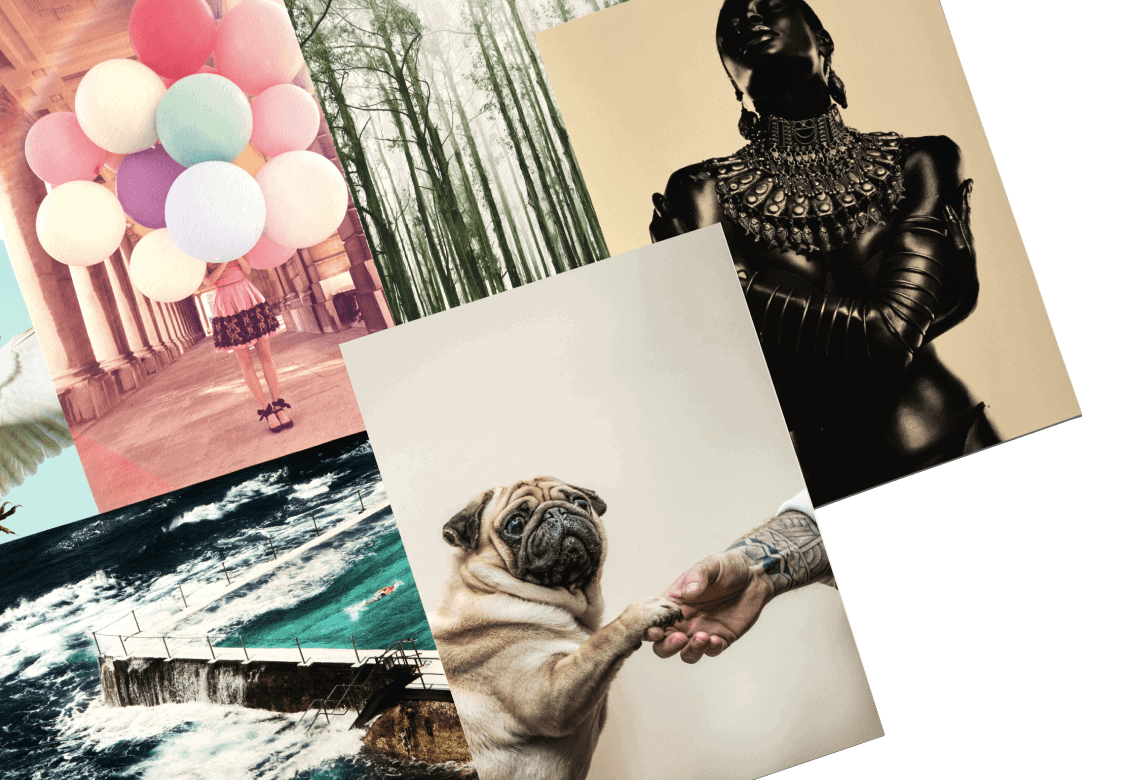Why choose Giclée over standard Inkjet printing?
Not all Giclées are created equal, so make sure you’re getting the best with our list of the three most important things to look out for in a high quality Giclée print. So, what’s the difference between an inkjet print you produce at home and a professional Giclée print? There are three important distinctions:
Print resolution
Giclée printers have a higher dot per square inch resolution than normal inkjet printers, allowing you to do justice to high quality image files to produce finer, less pixelated prints than you could with a home inkjet printer. Here at theprintspace we use the latest use best-in-class Epson Sure Color P9000 printers, capable of producing print resolutions up to 1440 by 2880 DPI.
Colour range
Like your home inkjet printer, professional Giclée printers use the CMYK colour process, except that they feature a multiple ink cartridge, 8 channel printhead based on the CMYK colour model, adding light magenta, light cyan and 3 levels of black. In combination with theprintspace’s in-house colour profiles (which you can download here), our true Giclée prints deliver unrivalled colour accuracy with superior black & whites, exceptional colour gamut and sublimely smooth gradient transitions.
Archival quality
Giclée printers use a higher quality of fade-resistant, archival, pigment-based inks. When applied to high quality archival substrates, like, for example, the Hahnemühle cotton-based, acid free Rag papers we use at theprintspace, this results in an unbeatable archival lifespan of up to 200 years.